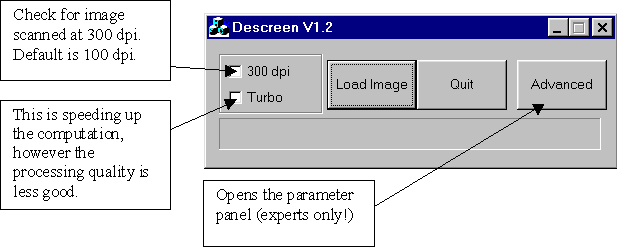
How to use DeScreen V1.2 ?
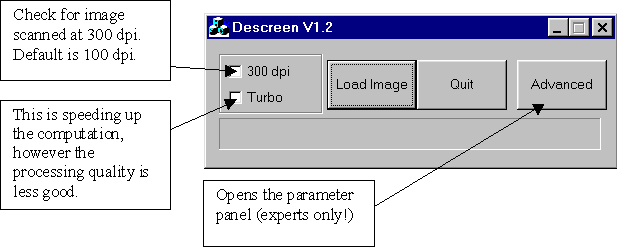
Scan an image using 100 dpi or 300 dpi resolution
Save it in BMP format, 24 bits
Launch DeScreen
Select 300 dpi if you scanned in 300dpi, 100 dpi is the default
If the image if very large (more than 800x600) and you are not willing to wait more than 10 seconds, select the Turbo option
Click on Load Image
Select the scanned image file and click Open
Select the name of the new image created by DeScreen and click Save
Wait until DeScreen processes the image and saves it with the given file name
Compare the descreened image with the original
If the result is not satisfying, Go back to Point 6 and re-apply DeScreen to the descreened image
If this is still not satisfactory, click on Advanced and tune the parameters
Quit to quit (!)